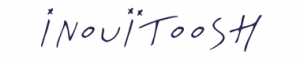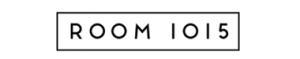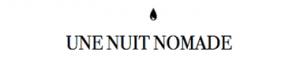Checkout pages are the last part of transaction that confirms sale. They ask customer about their personal information (name, CNIC, credit card info, social security) so they can be billed and their product shipped to them.
There are many reasons why customers resort to shopping cart abandonment. Sometimes the Checkout is badly optimized with an ill-defined structure. There might be excessive loading time. Some sites require account creation before any sales can be made, due to which customers are fed up and leave. The checkout fields might be too many so the customers get tired.
The problem is not as important as the solution in this case. It is evident that without practical implementation and analysis of performance and success ratio no solution can be deemed as effective. To test these solutions they are subjected to A/B testing.
What is A/B Testing?
When a problem presents itself on online web pages (in this case checkout), there are different solutions which can be put into effect. However, their success is based on theoretical models which vary from practical field implementation.
A/B testing is the process of developing different web pages with different solutions and putting them in service over time. Factors such as analytics, visitors, leads, conversions, customers and sales are monitored. Thus the most effective solution can be easily pointed out and put in action.
Checkout Pages: One Step (Quick Checkout) vs Multistep
Although Multistep Checkouts are still commonly used, customers are evolving and have new needs to which quick checkouts such as PrestaShop One Page Checkout can cater to more effectively. Following is a comparative analysis of both approaches.
Multistep Checkout Page
Traditional approach for checkout modules is to develop a checkout page which is divided into different categories. This step by step procedure categories added information such as personal info, credit history and contact info page by page.
Advantages:
- Categorises information into different pages
- Less information per page needs to be added
- Has an indication bar to show progress levels
- Customers can enter each category with ease
Drawbacks:
- Excessive loading time per page is main factor for shopping car abandonment. 57 percent visitors abandon website due to this loading time over 3 seconds and all of them never return to the same site.
- Less info per page but results in a lot of information altogether being asked from customer during the duration of checkout. This is the cause for 21 percent abandonment.
- Customers often forget about the information they had entered in previous sections of checkout. This is the cause for 64 percent abandonment.
Even if multistep checkout has a few advantages, they are outweighed by the disadvantages that accompany them. This method is the traditional approach to checkouts and has started to become redundant. The new generation of customers are tech savvy and are looking towards fast checkouts which require only relevant information.
Quick Checkout
Quick Checkouts such as PrestaShop One Page Checkout Modules are based on the principle of simplifying checkout process. In a singular page, all information required from customer is taken as input and just by entering the information, the transaction is completed.
Advantages:
- A singular checkout page which takes in all information in one go.
- Fields can be set personally with headings and type of data as in PrestaShop One Page Checkout module
- Highly versatile and customizable. Allows customized forms to be created.
- Choose from a vast number of themes which can then be customized as per requirements.
Drawbacks:
None. This is the beauty of quick checkouts such as PrestaShop One Page Checkout module. It might be hard to believe this but because it is built from the customer’s standing point and their psychology, it completely fulfils their needs. Being the new generation of checkout pages, it incorporates all the strengths and leaves behind weaknesses in previous models.
One Step (Quick Checkout) vs Multistep: A Practical Demonstration
Example can be taken from the Official Vancouver 2010 Olympics Store, was a One Page Checkout. A/B testing of both Multipage and Quick Checkout were implemented by the designing company beforehand to finalize which model and prototype would be implemented as solution.
Results greatly favoured the implementation of Quick Checkout, which in this case was PrestaShop One Page Checkout module.
Multipage Checkout:
- Increase in Visitors: 20%
- Increase in Leads: 13%
- Increase in Conversions: 19%
- Customers that completed Checkout process entirely: 36%
- Customer ratings of system: 6.3/10 (approx.)
PrestaShop One Page Checkout Module:
- Increase in Visitors: 57%
- Increase in Leads: 42%
- Increase in Conversions: 87%
- Customers that completed Checkout process entirely: 76%
- Customer ratings of system: 8.8/10 (approx.)
From this survey it is evident that the Quick Checkout modules such as the PrestaShop One Page Checkout shopping cart are now the future of online business website industry. From the perspective of digitally active customers who are virtually connected to the social hub of World Wide Web, speed and ease of purchase come as priority above all others.
PrestaShop One Page Quick Checkout module perfectly suits the requirements of modern customers and has both statistical backing combined with approval from A/B testing to prove that it is the best Checkout solution in market. Simply add it to your business and feel the boost personally.
| Author Bio: Alastair Brian writer from « FMEModules » – a brand well known for top of the line reliable PrestaShop Add-ons, themes, extensions and services. Follow him on Twitter, LinkedIn and Google plus. |